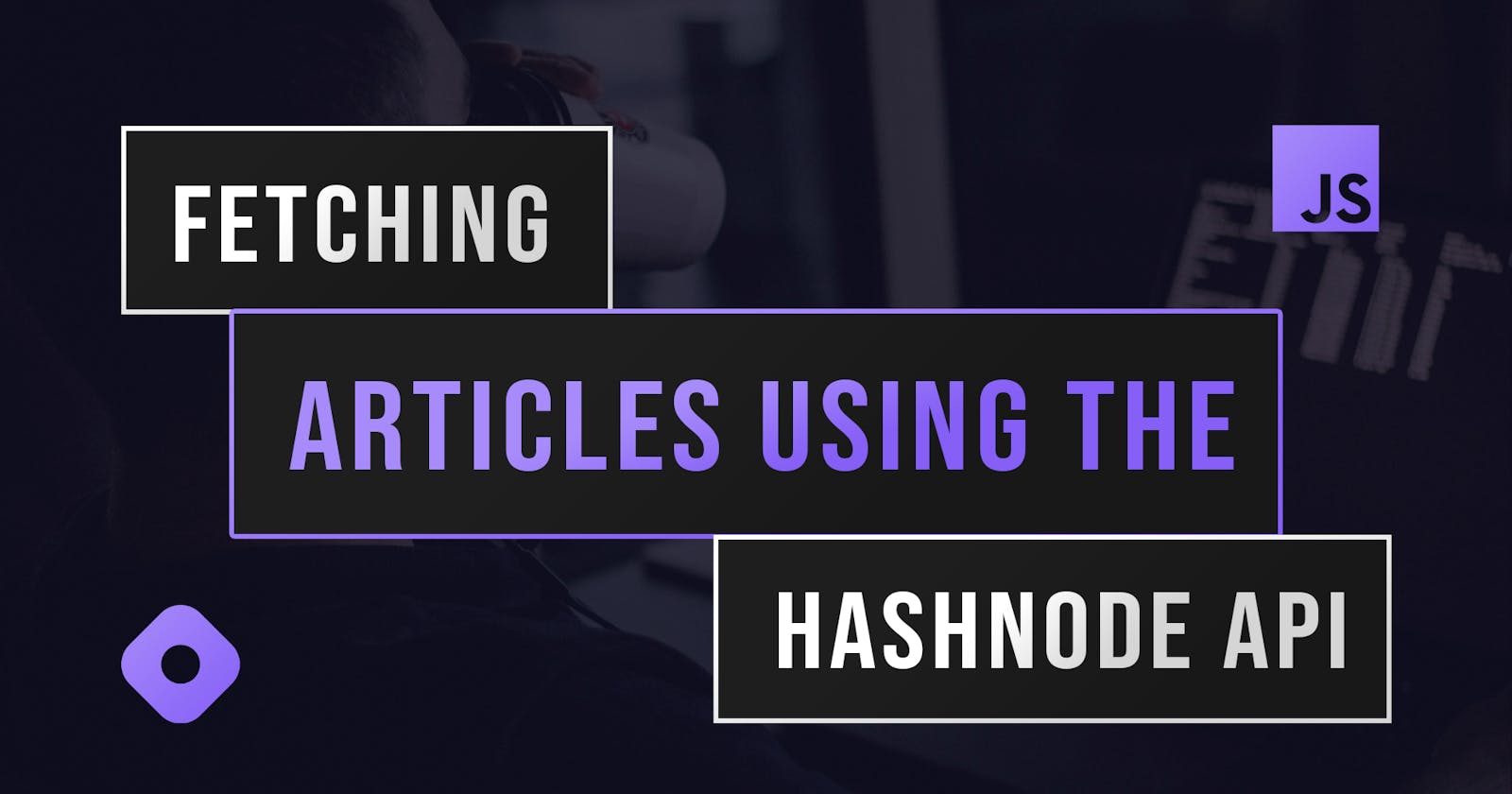Table of contents
In this article, we'll be discussing how to fetch articles from your Hashnode blog using the Hashnode API.
What is the Hashnode API
The Hashnode API can be found at api.hashnode.com/. It is a GraphQL API that allows us to interact with Hashnode in a variety of ways. For instance, you can:
- Fetch posts from a user
- Follow a user
- Delete a post
- And much more
In this article, we'll just be covering how to fetch articles with the API.
Lets begin!
Fetching The Articles
To fetch the articles, we will be making a POST request to the API from a JavaScript file using Fetch. Making the request:
const data = await fetch("https://api.hashnode.com/", {
method: "POST",
headers: {
"Content-Type": "application/json",
},
body: JSON.stringify({
query,
variables,
}),
});
This should be done inside an
asyncfunction forawaitto work
This won't work yet as we haven't defined the query or variables variables.
The query variable contains the actual GraphQL query we will use. This looks like this:
const query = `
query GetUserArticles($page: Int!) {
user(username: "BlakeYeboah") {
publication {
posts(page: $page) {
title
brief
slug
coverImage
}
}
}
}
`;
Replacing "BlakeYeboah" with your Hashnode username so it requests your articles
The variables variable is an object with values for variables mentioned in the query. In this case, its just the page variable which has to be an integer. We'll make this 0 to get the newest articles:
const variables = { page: 0 };
With these variables defined, our API request will now work. However, we must convert the JSON returned from the API into a usable JavaScript object for us to be able to access the posts we have fetched.
We can do this with the .json() method on the data variable which stores our request. We use await since it returns a promise. The code to do this looks like this:
const result = await data.json();
The actual articles are nested a few properties deep:
const articles = result.data.user.publication.posts;
If you want more information for each post, you can adjust the GraphQL query to select other properties as well. For a list of properties available, you can view the docs of the API.
Take Away
In this article, you have learned how to fetch articles from the Hashnode API. This can be used in a variety of was and is definitely useful to know if you have a Hashnode blog. Recently, I used the API to display my latest blog posts on my personal portfolio website.
👌 Thanks for reading this article!
If you like what I do and would love to see more related content, follow me on my other social platforms:
GitHub: Blake-K-Yeboah
LinkedIn: Blake Yeboah
You can also show your support by buying me a coffee 😃