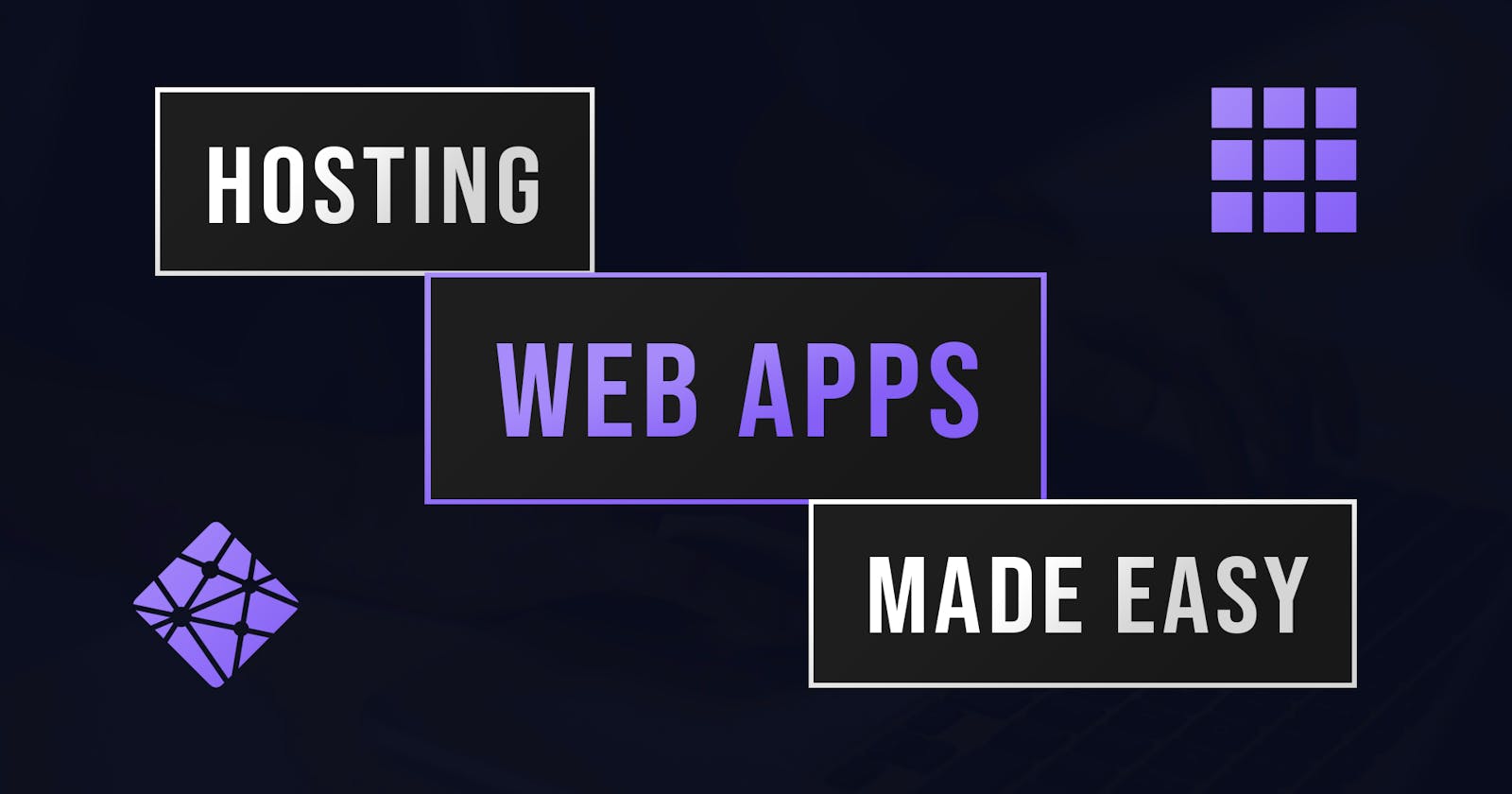In this article, I will be showing you various ways to host your web applications, including a step-by-step guide on hosting a website on Netlify. Lets get right into it...
Why Host Web Applications?
Before discussing platforms on which platform to host your applications, its important to first determine why you want to host the application. It could be a portfolio website that you want to share with employers, an e-commerce store you wish to run or even a SaaS you're starting. This article will discuss platforms for both front end and full stack applications whether its a static html website or a full stack MERN application. Lets being with front end applications.
Hosting Front End Applications
Using Netlify
If you've built your very first static html website or even if its a complicated React project, theres an excellent platform that will suit your needs and the best part is that its entirely free. The platform is called Netlify and can be accessed through their website. Netlify has 2 options when hosting your website. These are using a git repository on a platform such as GitHub or uploading the folder/files directly. The platform is great for personal websites and hobby projects. Additionally, if you want to use more advanced features such as password-protected sites or background functions you can upgrade to their more advanced plans however, their starter plan is very generous and should suffice for a lot of people. Here are steps to hosting your first application Netlify.
1. Create an account using either your email or a service like GitHub
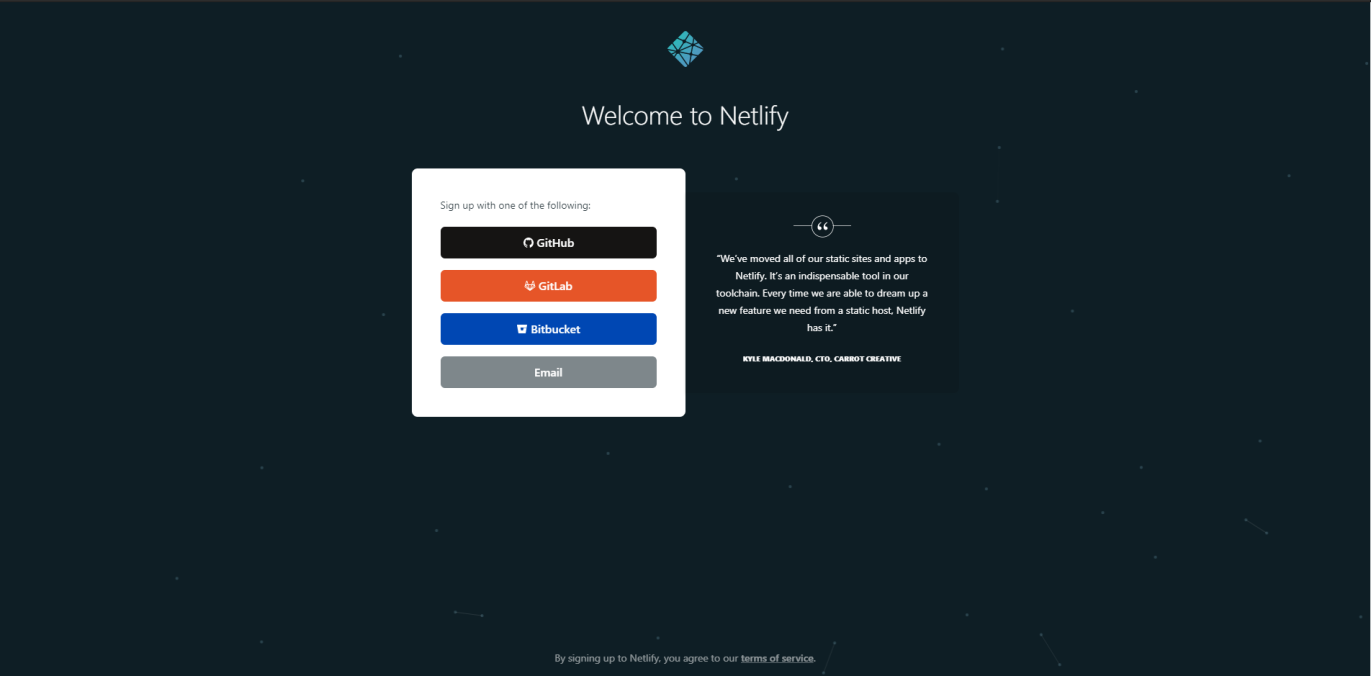
2. Once logged in, click on the button that says new site from Git
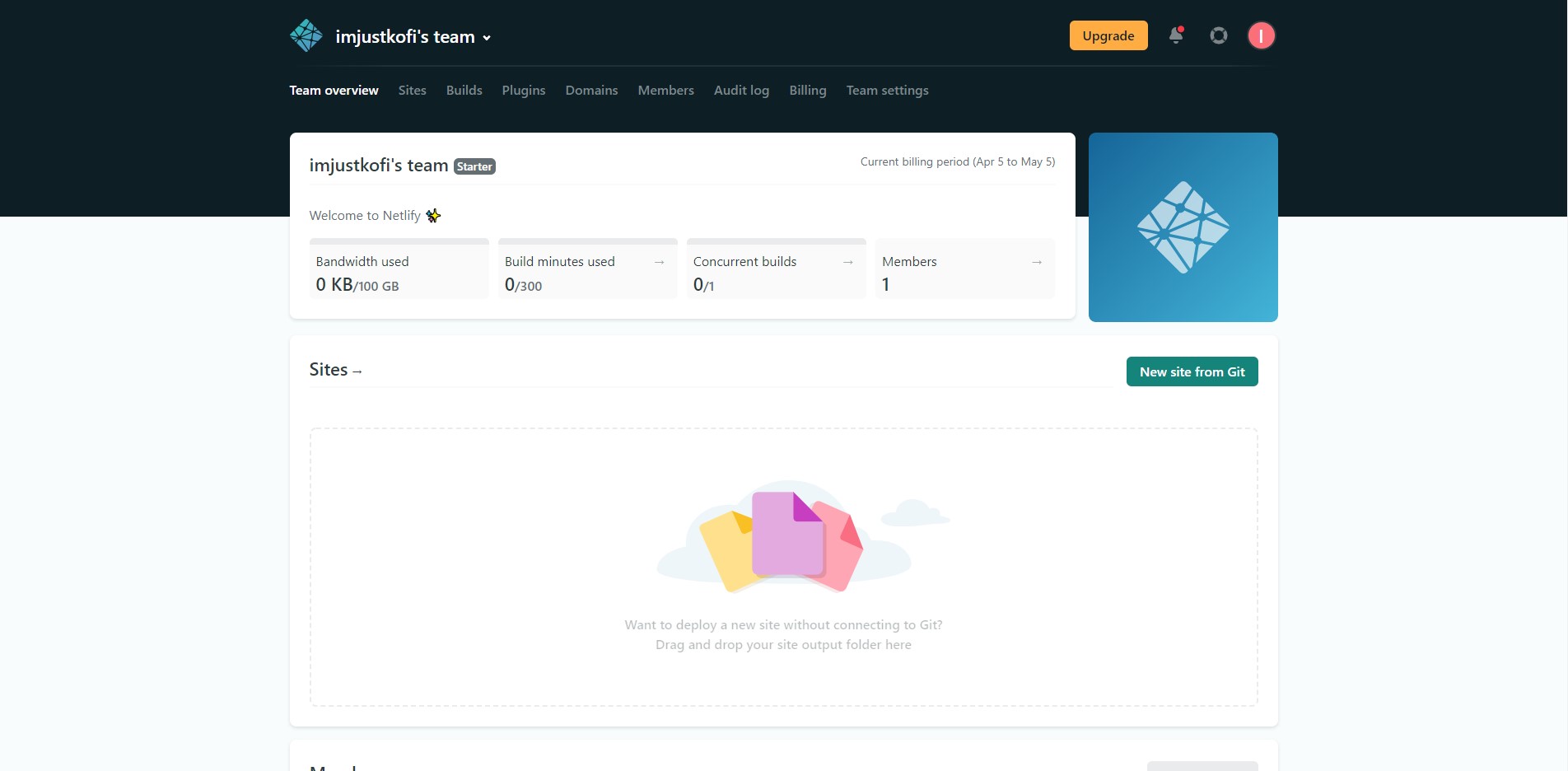
3. Connect to your Git provider, select what repository to wish to deploy and click the deploy button!
You have now deployed your own website. If you wish to add a custom domain (you would have to own a domain of course), you can go into your site settings and set it up.
Shared Hosting
Shared hosting is an excellent idea for people desiring more features and for small business websites. Businesses will often want features such as getting custom domain and emails with their hosting service. Many hosting plans come with a free domain as well as emails which makes it a great option for small businesses. BlueHost is by far my favorite hosting platform with very affordable pricing, an easy to use interface and helpful support.
Hosting Back End Applications
Hosting back end applications is significantly more complicated than front end applications and varies based on the exact stack you use. Rather than providing instructions on how to host specific tech stacks on specific platforms, this article will just discuss various platforms that you could use. I suggest that after you finish reading this article, you do some research on how to host your specific tech stack on which ever platform you desire.
There are 4 popular cloud platforms that are all great options to host your applications. These include, Amazon Web Services (AWS for short), Google Cloud Platform, Heroku and Microsoft Azure. All these platforms allow you to host full stack applications and have their own pros and cons. There are many articles on the internet that discuss the benefits and limitations of each platform as well as how to host your specific tech stack so I suggest you do more targeted research if you wish to deploy your application.
I hope you have learned something useful today. I've written many other articles covering topics from HTML to JavaScript.
👌 Thanks for reading this article!
If you like what I do and would love to see more related content, follow me on my other social platforms:
GitHub: Blake-K-Yeboah
LinkedIn: Blake-K-Yeboah
You can also show your support by buying me a coffee 😃